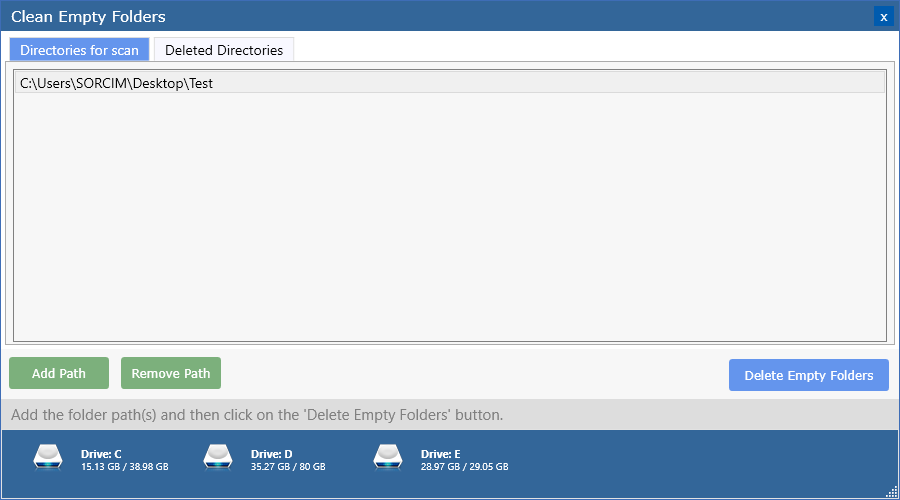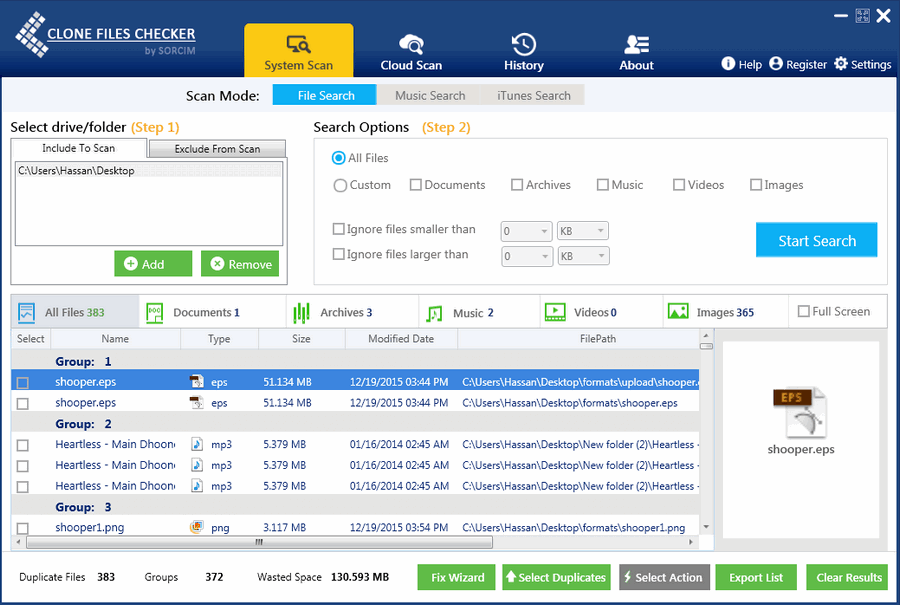
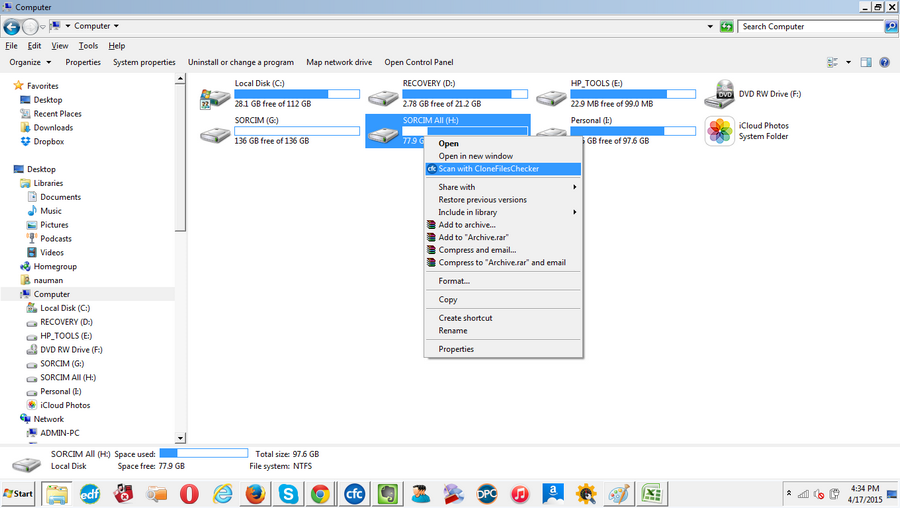
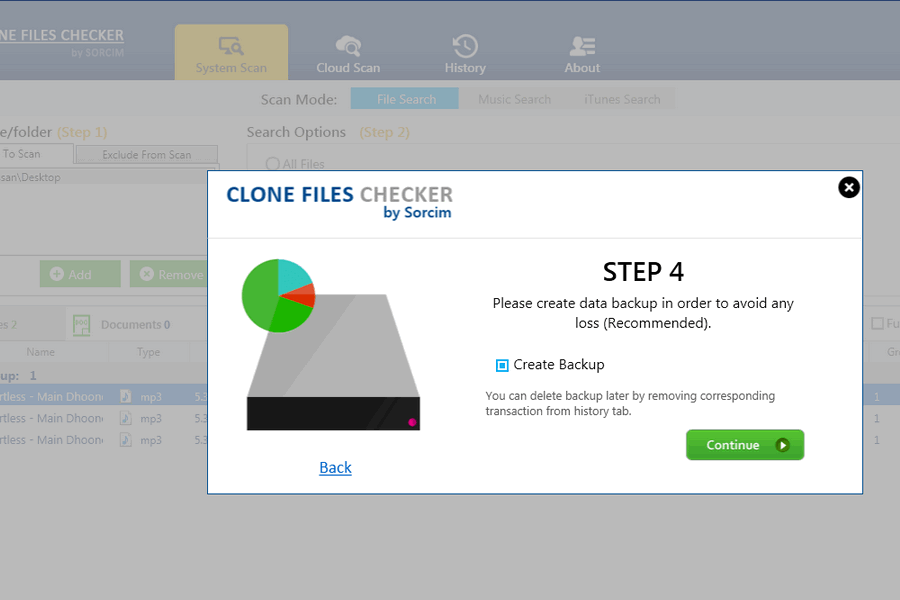
Restore the duplicate files you had deleted/ moved to a folder with 1-click operation through the History section.
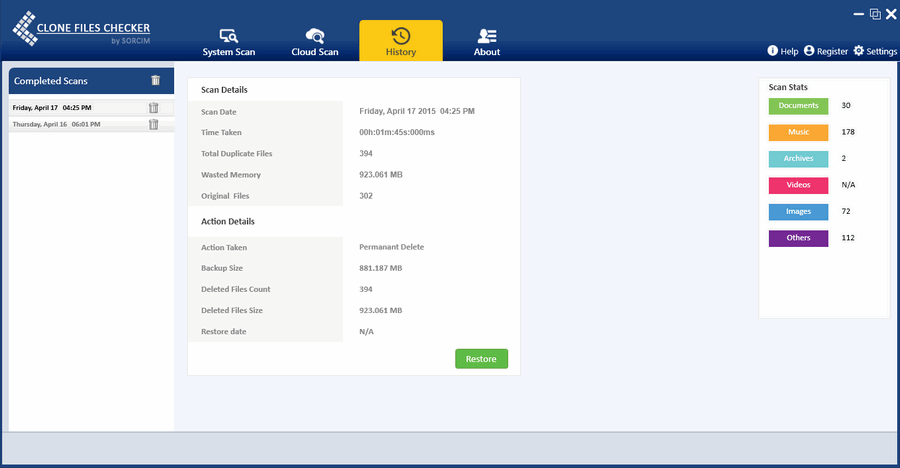
You can move cloned files to another folder.
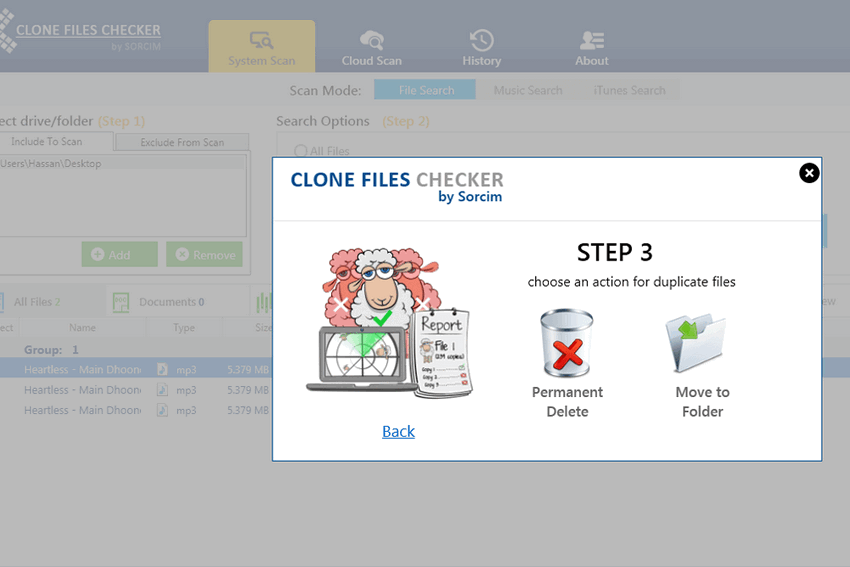
Find duplicate songs based on different music tags
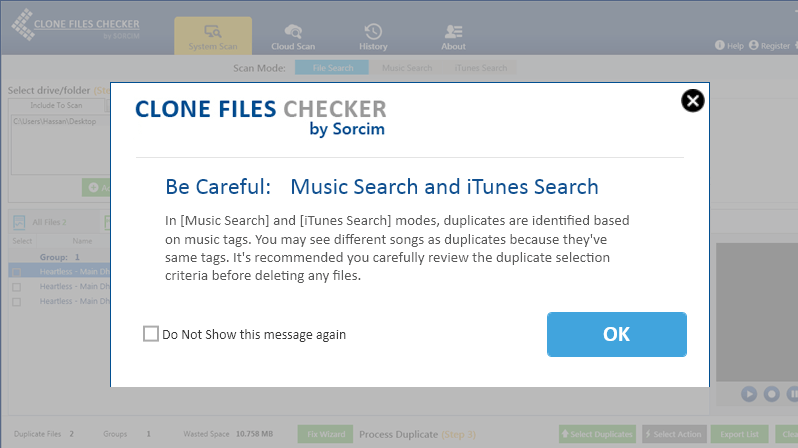
The iTunes mode scans your iTunes library and identifies the duplicate tracks based on different tags. You can also remove iTunes dead tracks using Clone Files Checker.
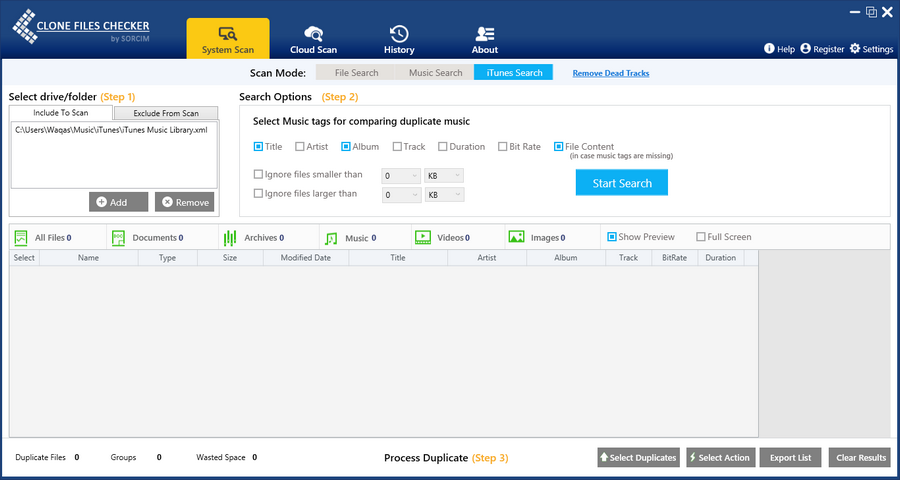
Using this feature you can scan for duplicate data in your Google Drive, OneDrive and Dropbox. You can do this without downloading data to your system!
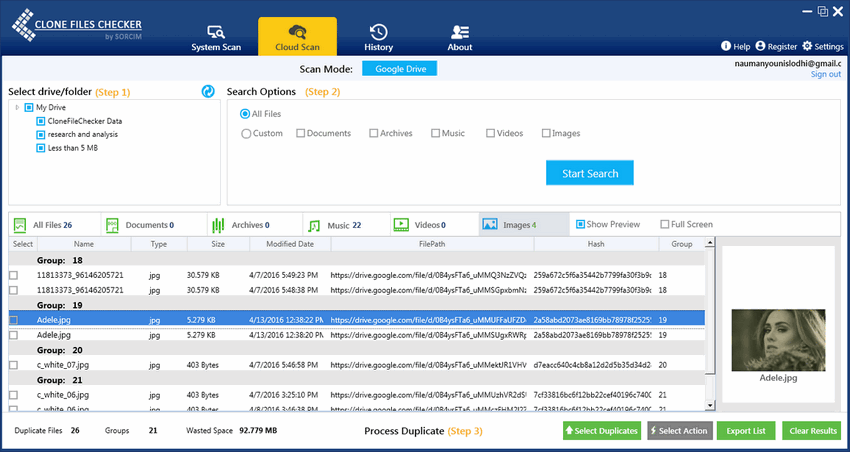
This feature removes empty folders with a single-click operation to clean up all the clutter and improve data organization.